1st type of SEO error: page performance
Even if you entrust the creation of your web pages to a professional, the amount of work is such that there are always SEO errors to correct.
This article presents the main types of SEO errors and how to correct them.
Page speed is very important to Google, especially on mobile devices.
If you check out Google’s Pagespeed Insights, here are the stats it shows for each page it analyzes:
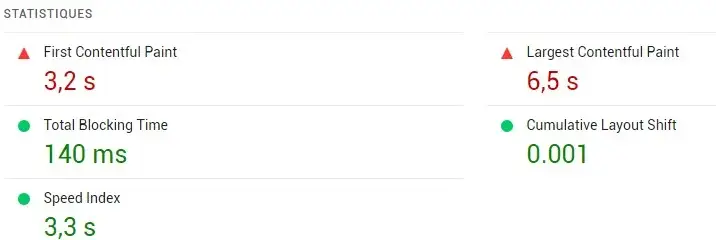
First Contentful Paint
The FCP measures the time taken for the first element of your page to be displayed. A user who does not see anything displayed after two or three seconds is likely to move on to other pages… This metric is therefore very important. To learn more, please consult the article proposed by Google for the FCP metric.
My advice: avoid putting a large image or, worse, a video at the very beginning of a web page.
Largest Contentful Paint
You moved the largest image (or video) on your page so that it would display later without penalizing your FCP. Perfect. See what Google’s article says about LCP.
My advice: reduce the useful dimensions and weight of your visuals as much as possible. If they are really heavy, first offer a thumbnail of the image with a link to the larger version.
Total Blocking Time
Google hates it when bits of programs delay the moment when the user can click on an element of your page. See his article on TBT.
My advice: it is often the Javascript programs that take a little time to load in the background and delay the rest of the display. I can install a WordPress plugin that will optimize this.
Cumulative Layout Shift
If you misplaced some elements in your page or created CSS style errors, you may have generated CLS. See Google’s article on the CLS metric.
My advice: I can install a plugin on your WordPress site that will correct your CSS errors and make these CLS disappear.
Speed Index
Depending on how you build it, your page will load more or less gradually, piece by piece. Google detects poorly done page constructions. See its article on the Speed Index metric.
My advice: avoid using too many fonts, too many plugins that generate their own CSS or Javascript programs. Let me audit your pages to improve your Speed Index.
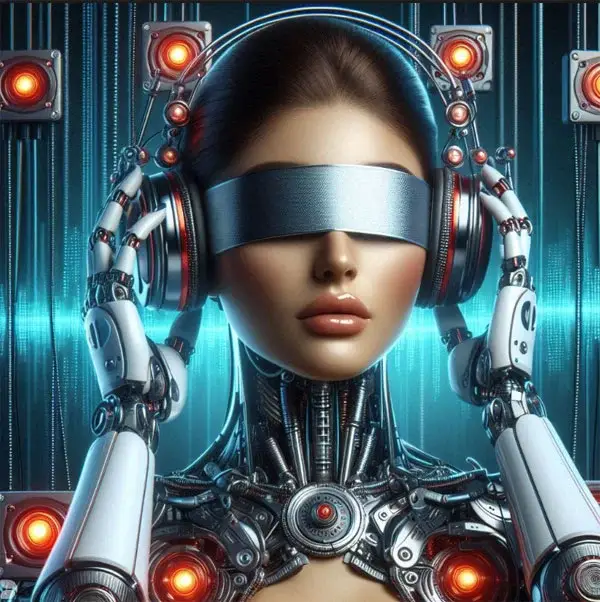
SEO Mistake type 2: Accessibility
Accessibility is about helping people with disabilities (for example, visual) to understand the information presented on a website page.
For an image, you must enter the ALT parameter of the visual file in order to add a description.
For a form, you must make it easier to move from one field to another using the Tab key (and to do this, place the fields in a natural order of entry.
For text, you must avoid too low a contrast between the text color and the background color.
The WCAG 2 accessibility standard
This accessibility criterion should not be taken lightly. In France, we are behind in correctly applying the rules of the WCAG 2 standard.
This is a shame, because Google takes this into account in its overall score for natural referencing!
In addition, from a simple logical point of view, by making your content more accessible, you will also have more visitors: those who have readability issues.
If you want to check the quality of your work in terms of accessibility, you can find many tools on the Internet.
Some are free and others are paid. They become interesting when you have to check a large number of pages or if you produce audio content, for example.
The easiest way is to follow the advice given by Google in PageSpeed Insights by clicking on the defects it has found and going to correct them!
3rd type of SEO error: failure to follow best practices
User experience
Too often, images illustrating a web page are artificially resized. This is often the case when using a page builder (such as Elementor for example). Indeed: what could be simpler than enlarging or reducing the image with the mouse directly on the page?
This avoids going back into the graphics software to re-cut the photo to the right dimensions.
Google does not like this practice because a file artificially reduced on the screen always contains more pixels than a correctly sized file.
It is therefore heavier and slows down the page. But Google says: the slower a page is, the more Internet users will give up waiting.
Reliability and security
If your site has security flaws, this increases the risk of reprehensible content appearing on the Web.
However, Google, as a content provider, can be held responsible for not removing this indexed content in its search results (don’t worry: it has a few legal firms to defend itself!).
So you need to secure your website. This means, for example, checking that your SSL certificate is up to date and that your site is only accessible in https.
You should also check that the passwords created by your site members are complicated enough to find (to be set in WordPress).
You should also use tools (e.g. the WordFence plugin in WordPress) to analyze the security status of your web pages.
SEO Mistake type 4: structural HTML errors
When I take charge of a website to check its SEO, I always end up getting it the maximum score of 100/100.
This is not a show-off: this score is obtained simply by removing all SEO errors.
No, this will not allow you to appear at the top of the answer in the search results.
But a bad SEO score will certainly guarantee you to remain poorly ranked!

How to correct your SEO mistakes
If you want to correct your SEO errors yourself, you can for example install the Screaming Frog SEO software, launch a crawl and follow the recommendations of this very complete tool.
It will take you time. A lot of time. And this software is only free for the first 500 URLs. (No, a URL is not equivalent to a web page. Each time you make a link, even internal, it counts as 1 URL).
In addition, finding an error is not always enough to understand how to correct it. It takes experience and skill to do this.
This is why I offer you my services. If you do not want to waste your time looking for all the errors on your website, I suggest you ask me for a quote to carry out an SEO audit.
